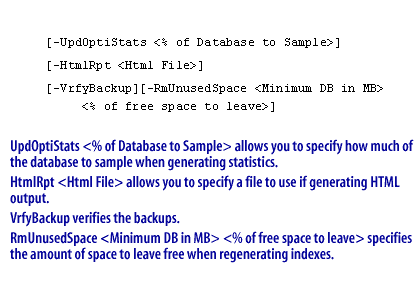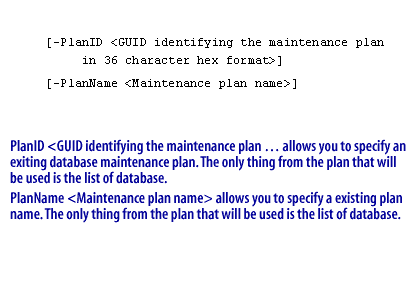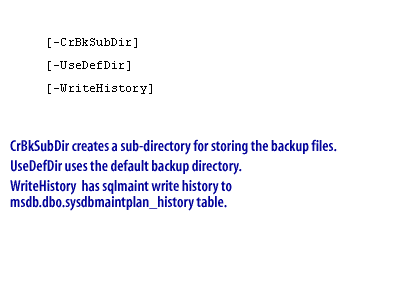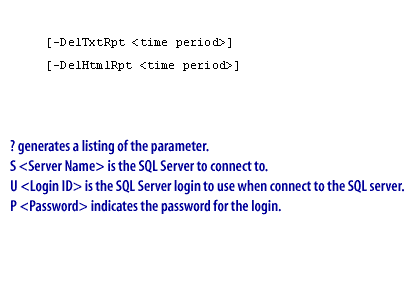SQL-Server sqlmaint.exe Syntax
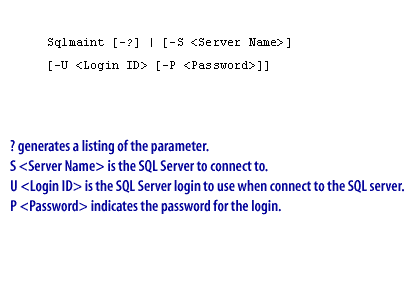
S<Server Name> is the SQL Server to connect to
U<Login ID> is the SQL Server login to use when connecting to the SQL Server
P <Password> indicates the password for the login
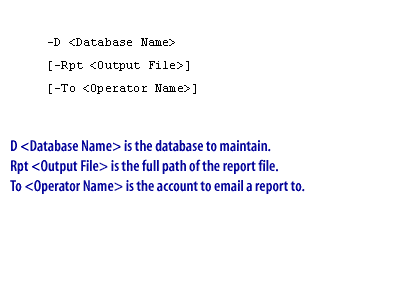
-D <Database Name>D<Database Name> is the database to maintain
[-Rpt <Output File>] [-To <Operator Name>]
Rpt <Output File> is the full path of the report file
To <Operator Name> is the account to email a report to
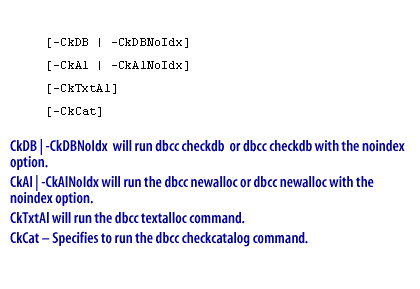
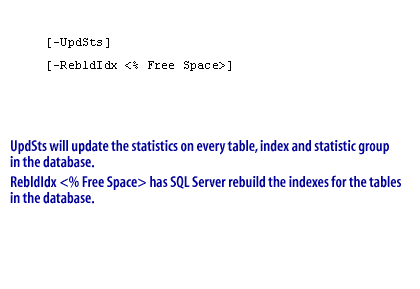
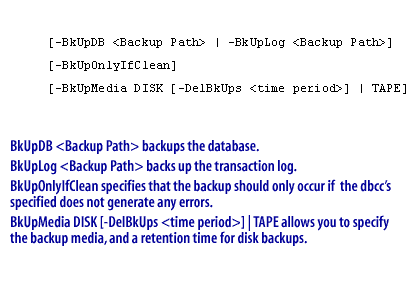
BkUpLog <Backup Path> backs up the transaction log.