| Lesson 5 | Implementing full-text searching |
| Objective | Practice implementing full-text searching. |
Implementing full-text Searching in SQL-Server
Once you have created your full-text indexes, you are ready to start using them in your queries. There are some special commands built into Transact-SQL that are specifically used in full-text searching. These are the special commands:
Let us look at some examples of the various commands in the SlideShow below. In each situation, the value in the Notes text column in the Employees table for EmployeeID 101 will be the following:
| COMMAND | ACTION |
CONTAINS |
Allows you to search for specific words or phrases within the column(s) defined in the full-text index |
FREETEXT |
Searches for multiple, less precise words, phrases, or sentences. The full-text search engine extracts the important words out of the words. |
CONTAINSTABLE |
Specified in the FROM clause of a query, used as a table name that contains specific words and phrases.
The CONTAINSTABLE command returns two columns of values, Key and Rank. Key is the value for the key column in the index. This was specified when the index was created. Rank is the ranking of the search results.
|
FREETEXTTABLE |
Specified in the FROM clause of a query, used as a table name that contains less precise words, phrases, or sentences.
The FREETEXTTABLE command returns two columns of values, Key and Rank. Key is the value for the key column in the index.
This was specified when the index was created. Rank is the ranking of the search results.
|
Let us look at some examples of the various commands in the SlideShow below. In each situation, the value in the Notes text column in the Employees table for EmployeeID 101 will be the following:
Free Text Query
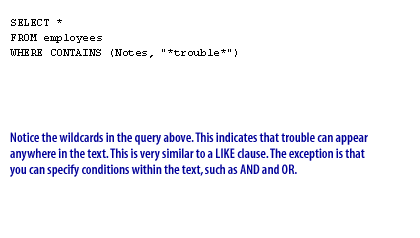
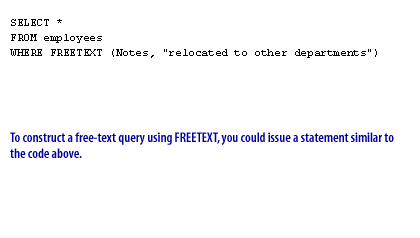
SELECT * FROM employees WHERE FREETEXT (Notes, "relocated to other departments")
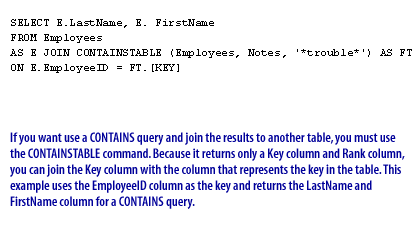
SELECT E.LastName, E.FirstName FROM Employees AS E JOIN CONTAINSTABLE (Employees, Notes, '*trouble*') AS FT ON E.EmployeeID = FT.[KEY]

SELECT E.LastName, E.FirstName FROM Employees AS E JOIN FREETEXTTABLE (Employees, Notes, 'relocated to other departments') AS FT ON E.EmployeeID = FT.[KEY]
In the next lesson, we will review the information covered in this module.
Implement FullText Searching - Exercise
Click the Exercise link below on the left to practice creating a free-text query.
Implement FullText Searching - Exercise
Implement FullText Searching - Exercise